

Solution home
/
General Support
/
Getting started (FAQ)
First Steps at Apollo Group TV (FAQ)
Modified on: Tue, 16 Aug, 2022 at 8:06 PM
Getting started with Apollo Group TV is pretty simple and can be done in a few minutes. Please use this webpage for answers to our most frequently asked questions.
FREE TRIAL / SUBSCRIPTIONS / RENEWALS:
1. FULL access FREE TRIAL (no commitment, no cancellation required) 2H free trial (Click here)
3. Renew your subscription (Click here)
2. Purchase a subscription (Click here)

Please use a Computer with Chrome Browser or Firefox Browser to Subscribe or Renew to avoid errors. (You may need to try both browsers)
After you receive your user login information you can use our service.

We accept cryptocurrency & Credit Card (3D secure)
We accept Bitcoin Payments through: Coinbase & Cash App,

ONLY PAY ON OUR OFFICIAL WEBSITE. BEWARE OF SCAMMERS!
We do NOT accept normal Paypal, Cash App or Zelle payments.
We do NOT auto charge. Payments do NOT auto renew.
We do NOT provide support for recording.
PRICING:
24H = FREE (no commitment, no cancellation required)
NOTE: All prices are in USD
After you receive your user login information you can use our service.
RECOMMENDED HARDWARE:
We recommend using an Android TV Box for the best experience with our service.
Click here to view our list of recommended devices.
INSTALLATION GUIDES:
Choose your device from the list below and follow our step-by-step installation guides based on what software/app you want to use.
NOTE: If your device is not found in the list below then we do NOT provide any support for it.

Fire Products: FireTV Firestick Firestick4K Fire Cube


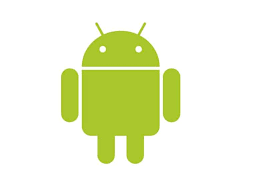
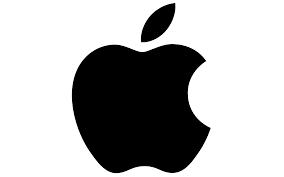



SUPPORTED DEVICES:
we Support All the following devices/apps/media

ROKU: Supported
Xtream code: Supported
Mag Box: Supported
MAC address: Supported
Portals: Supported
Samsung TV: Supported
LGTV: Supported
PlayStation and Xbox Supported
SPEEDTEST:
Speedtest Link (ios devices, android mobile, computer) http://speed.apg.ooo
IMPORTANT YOU MAY REQUIRE A VPN TO USE OUR SERVICE
Please use a VPN as a resolution to any buffering/freezing that you may experience.
Internet service providers are throttling and slowing down connections to our servers which leads to buffering and freezing issues you’re experiencing. This isn’t something that can be fixed from our end and can happen at anytime even if it worked perfectly for you without a VPN in the past. You can rest assured that it is our mission to provide you with the best service available and we continuously keep our servers in tip top shape to ensure all our customers receive only the best
Commonly Asked Questions:
Q: What is a VPN?
A: A VPN disguises your internet network from your internet provider in order to stop them from seeing what you use your internet for and how you choose to use your internet.
Q: I called my internet provider and they told me that they do not throttle my internet or slow down my speeds?
A: we can assure you that after providing support for many customers we can determine that internet providers do not like to advertise or admit to their customers that they throttle their speeds. After connecting a VPN the issue almost magically disappears which clearly displays that the internet provider is throttling the speed.
Q:But my HULU, Amazon, Netflix accounts work just fine without buffering?
A: This is specific to our servers and a VPN is the only solution to stop your internet provider from slowing down your speeds when using our service.
Q: What VPN’s do you recommend?
A: Our Recommended VPN providers are:
-Ipvanish
-Surfshark VPN
-Nord VPN
-(DON’T use Express VPN, it doesn’t work with their VPN)
Q: How can I install a VPN?
A: Please visit our recommended VPN provider’s website for detailed installation instructions guides for all of your devices.
Additional how-to installation videos are available on YouTube.
Q: But I already have a VPN, why do I need to switch?
A: Not all VPN providers are created equal. Please choose a VPN from our recommended VPN providers listed above. These VPN’s have been thoroughly tested for best results.
Q: I’m already using a VPN and still experiencing issues, why?
A: If you are already using one of our recommended VPN providers and still experiencing buffering, please try changing the server location within the VPN.
Q: Should I choose the fastest server on my VPN?
A: Choosing the fastest server option on your VPN will not always provide the best results.
Please try multiple locations until you’re able to find a server location that provides you a buffer-free experience.
You may need to cycle throughout all of the VPN server locations to find the best one for you.
Please visit your VPN provider’s website for more information on how to change the server location.
Q: Which VPN server locations do you recommend?
A: VPN services provide us multiple server locations options to choose from. The best server location for you will vary. The VPN server location that worked perfectly for you today may not necessarily work the best for you tomorrow due to congestion. This is one of the reasons that VPN services provide several locations. Switching locations only takes a few short seconds. Before you begin, we recommend clearing cache or rebooting your device for best results.
Some of our suggested VPN server locations are:
-USA
-Canada
-Denmark
-Sweden
-Switzerland
-Norway
-Latvia
-Finland
Q: Sometimes my service works better without my VPN, why?
A: Yes it’s important to note that Internet providers may only throttle at certain times or during popular events. VPN’s are only required when you’re actively being throttled. There may be situations where you will need to disconnect your VPN for best results. We realize this can be confusing but these are tested and proven methods so please try these troubleshooting tips before contacting us for any additional support.
Your username and your password will be sent to your inbox after submitting an order.
RESEND PASSWORD
If you forgot your password or you just want to double check that you are using the correct password you can resend your password to your account email address at the following link
https://help.apollotv.tv/ticket/
Password will take approximately 5 minutes to send to your email.
CHANGE PASSWORD
2. Fill in your informations
3. Enter your current password. Enter your new password and then confirm your password and click SAVE CHANGES button.
4. Click on Submit button.
*Important Do NOT use any special characters !@#$%^&*()./~`’-= etc
ONLY use Letters (A-Z) and Numbers (0-9)
Did you find it helpful?
- Yes
- No
Related Articles
- how do I add to Kodi?
- How do I install Apollo Group TV on IPTV Smarter
- How many devices can be used at once?
- Firestick Installation instructions (regular and 4K)
- Manually install ApolloGroup TV on Android Box
- How do I upload subtitles?
- How do I install on iPad?
- Fire-Amazon: FireTV/FireStick/FireTV4k
- Tivimate installation instructions