

Solution home
/
General Support
/
Getting started (FAQ)
How do I renew my subscription?
Modified on: Sun, 14 Aug, 2022 at 8:00 PM
NOTE: PAYPAL IS NO LONGER AVAILABLE. PLEASE DO NOT EMAIL US ASKING FOR PAYPAL.
USE A COMPUTER/MOBILE DEVICE WITH CHROME OR FIREFOX BROWSER. INCOGNITO MODEWILL NOT WORK.
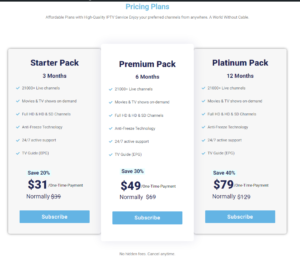
You will be taken to screen belowthen click sign in
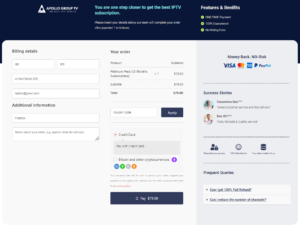
Step 1: Device Selection Choose the device you use for streaming and accessing our services.
Step 2: Enter Your Email and Username Provide your email address and username associated with your account. This information helps us identify your subscription for renewal.
Step 3: Select Payment Method Choose your preferred payment method: Crypto (Bitcoin or other cryptocurrencies) or Credit Card (3D secure). Both options are secure and convenient for your payment.
Step 4: Complete the Payment Follow the payment process according to your chosen method. Ensure that you provide accurate payment details for a smooth transaction.
Step 5: Confirmation Email Once your payment is confirmed, you will receive a confirmation email of the successful transaction. This serves as proof of your subscription renewal.
Step 6: Subscription Renewal Email Shortly after the confirmation email, you will receive another email confirming the renewal of your subscription. This email will provide details regarding the duration and validity of your renewed subscription.
IMPORTANT: Contacting our Support If you require additional assistance or have any questions, please email us at [email protected]. We strive to respond promptly to your inquiries. To ensure a timely response, please use the email address associated with your account.
Please refer to the following link for instructions on sending Bitcoin from Coinbase: https://support.coinbase.com/customer/en/portal/articles/971437-how-do-i-send-digital-currency-to-another-wallet-
Thank you for choosing Apollo Group TV. We value your continued support and look forward to providing you with uninterrupted streaming services.
Did you find it helpful?
- Yes
- No
Related Articles
- how do I add to Kodi?
- How do I install Apollo Group TV on IPTV Smarter
- How many devices can be used at once?
- Firestick Installation instructions (regular and 4K)
- Manually install ApolloGroup TV on Android Box
- How do I upload subtitles?
- How do I install on Android Box?
- How do I install on iPad?
- Fire-Amazon: FireTV/FireStick/FireTV4k
- Tivimate installation instructions